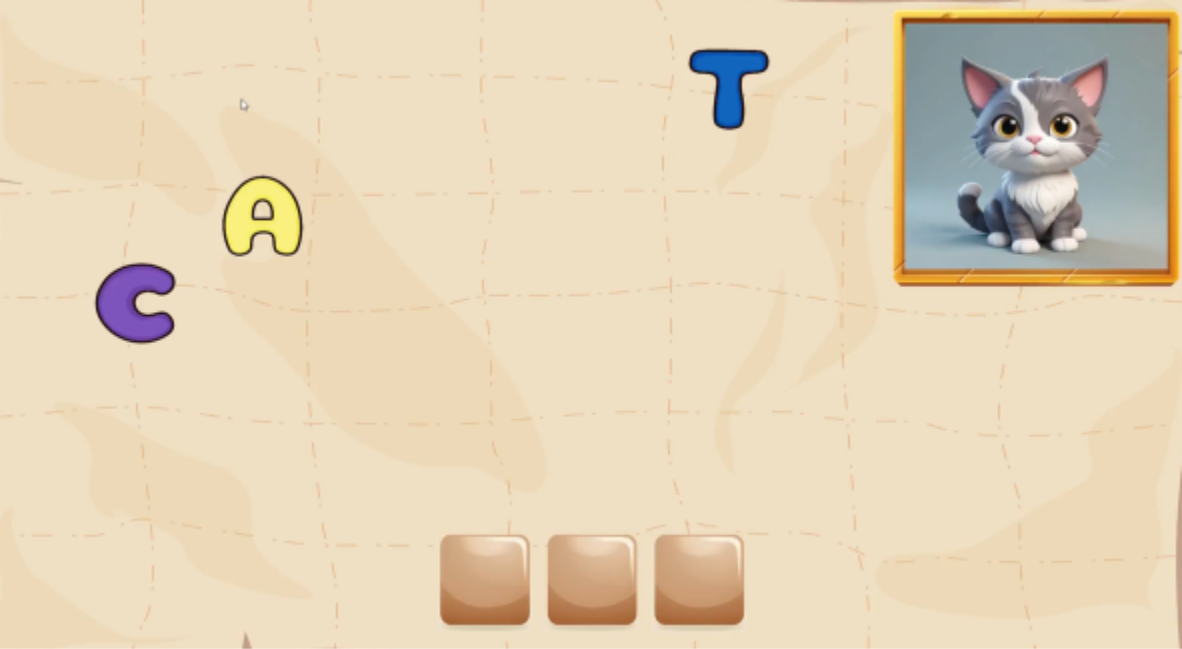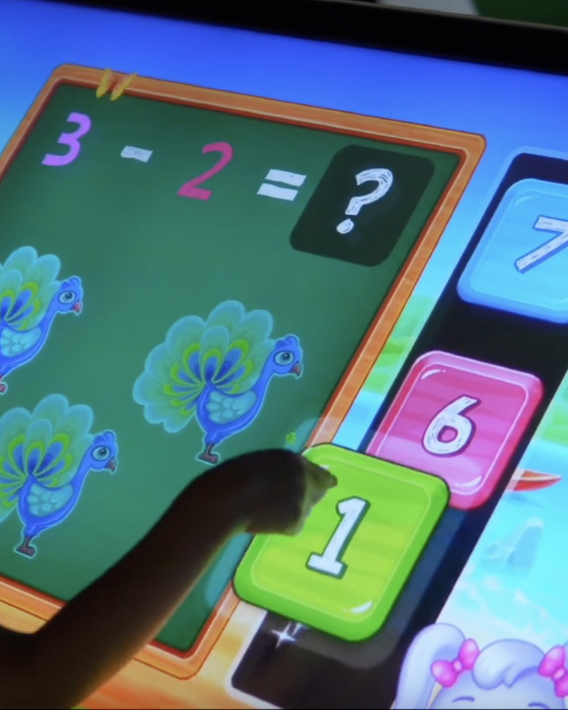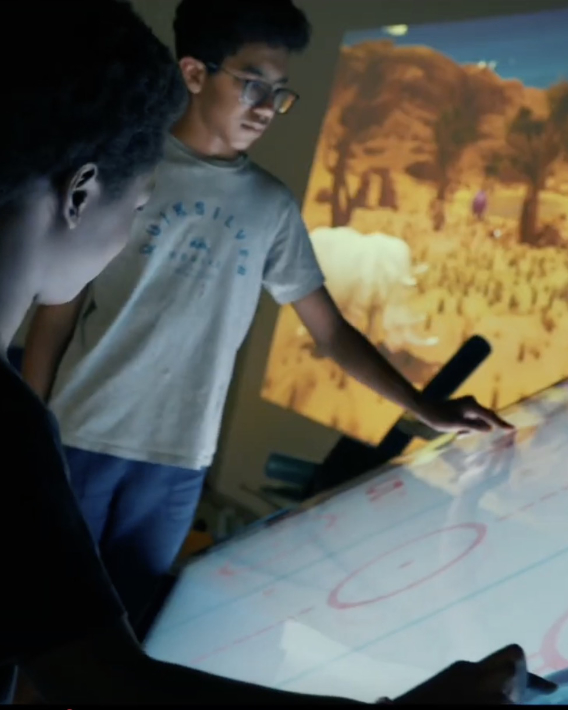Reading
Reading
At Neurolevel, we’ve developed digital solutions for teaching reading to students with autism and other special needs. Our technology aligns with US educational standards, and is highly effective in many cases. All of our games are available on our devices and smart boards.
Reading games
We have a series of reading development games for our interactive equipment. We are constantly expanding our catalog of games, and on this page, we present just one example. Research shows that our interactive technology for teaching reading significantly enhances students' progress and engagement.
Skills: Literacy Development, Physical engagement, Word recognition, Phonemic awareness
Interested in seeing more examples of educational games and learning how ready-made games work? Request a Live Demo or consultation.
Custom Development
If you’re looking for more games than those included in the standard catalog supplied with the equipment, we offer custom game development. To order a custom game for developing reading skills, simply follow a few easy steps: give us a call, tell us what kind of games you'd like to incorporate into your learning process, and we'll happily guide you through the process.
Get in touch to discuss your needs.
We create a detailed game brief.
Engage students and enhance learning!
Our team designs and builds your game.
Progress Made with Neurolevel Games
- A non-verbal child said their first word.
- A person who couldn’t read learned how to read.
- Students were tired after class, but interactive games helped them regain energy.
- Children with different abilities started to master modern technologies through games.
- Students who found it difficult to work in teams learned how to.
- Many students became calmer about losing in games.
- We succeeded in organizing engaging events for adults with disabilities.
Educator’s Opinion
Our Approach
Our interactive technology activates multiple senses simultaneously, which is extremely beneficial for individuals with sensory processing disorder and autism. In addition to gaining new sensory experiences, students also acquire knowledge in a playful way. This new approach to learning helps engage students with ADHD.
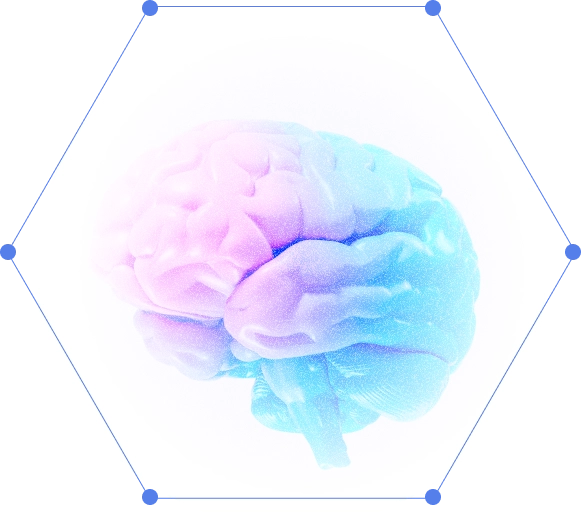
Inner ear
Internal
Hearing
Sight
Body awareness
Touch